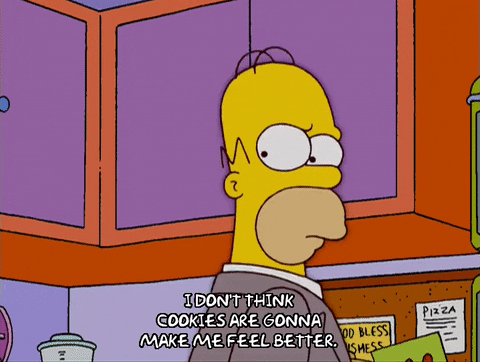
Testing for Cookies Attributes
Cookies are an essential part of web applications for maintaining session states and user preferences. However, if not configured properly, they can become a security risk. Here’s a guide on testing for cookies attributes and ensuring they are secure.
Hacking Cookies
Security Testing for Cookies
Restrict Access to Cookies
- Secure Attribute
- Purpose: Ensures the cookie is only sent to the server with an encrypted request over HTTPS. It is never sent with HTTP requests.
- Example:
Set-Cookie: name=value; Secure- Testing: Ensure the cookie is marked with the
Secureattribute. Check if cookies are sent over HTTP by intercepting HTTP requests using a proxy tool like Burp Suite. If the cookie is sent over HTTP, it is not secure.
- HttpOnly Attribute
- Purpose: Prevents the cookie from being accessed through JavaScript via the
document.cookieAPI, which helps mitigate XSS attacks. - Example:
- Purpose: Prevents the cookie from being accessed through JavaScript via the
Set-Cookie: name=value; HttpOnly- Testing: Verify that cookies are marked with the
HttpOnlyattribute. Attempt to access cookies via JavaScript in the browser console:
console.log(document.cookie); If the cookie is not listed, it is protected.
Define Where Cookies Are Sent
- SameSite Attribute
- Purpose: Controls whether cookies are sent with cross-site requests, providing protection against CSRF attacks.
- Values:
Strict: Cookies are only sent to the site from which they originated.Lax: Cookies are sent when navigating from an external site, but not with third-party requests.None: Cookies are sent with both first-party and third-party requests (requiresSecureattribute ifNoneis used).
- Example:
Set-Cookie: name=value; SameSite=Strict
Set-Cookie: name=value; SameSite=Lax
Set-Cookie: name=value; SameSite=None; Secure- Testing: Check the
SameSiteattribute of cookies. Use browser developer tools to inspect cookies and ensure they are set correctly based on the intended security policy. Test cross-site requests and observe if the cookies are sent according to theSameSitepolicy.
Practical Example
Here’s how you might configure a secure cookie in an HTTP response header:
Set-Cookie: sessionid=abc123; Secure; HttpOnly; SameSite=StrictTesting Tools
- Browser Developer Tools: Inspect cookies directly within the browser.
- Burp Suite: Intercept and analyze HTTP requests and responses.
- OWASP ZAP: Automated security testing tool with capabilities to inspect cookies.